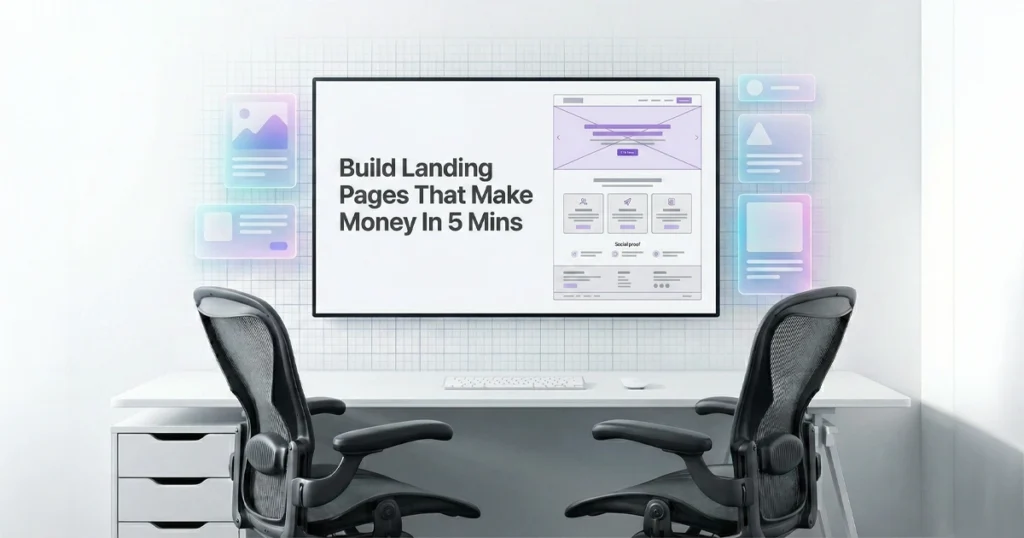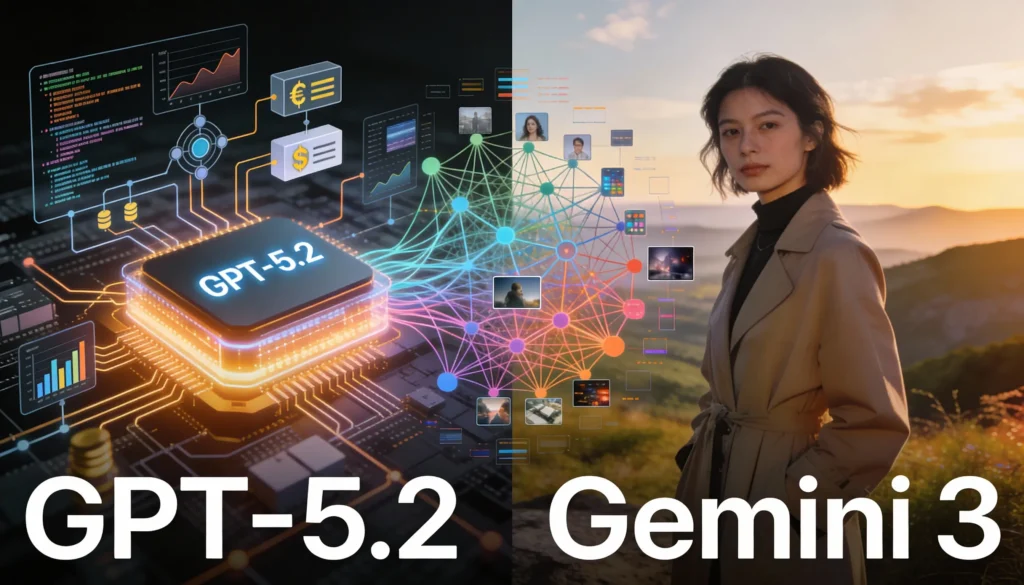Maximizing Google Ads Results on a Small Budget: Proven Strategies for Small Businesses
You are a small business owner. You want to appear on search results and you hear about all those big advertising budgets needed to advertise on Google. You think to yourself, “Google advertising for small businesses is a myth; there is no way using Google Ads on a small budget will be able to compete no matter what keywords I use and how well structured my Google keyword plan is.
You are not wrong to think that way; after all, it is a platform that works on bidding, and how much you spend on Google Ads per month can have a huge impact on your ranking, but this is not the full story. There is a silver lining for small businesses; a golden opportunity if played correctly.
In this article, we will tell you about 8 tactics we use in our agency to market businesses on a small budget so you can implement them and get the best out of Google advertising for small businesses.
Spoiler alert: If you like fancy shmancy general articles with information found all over the internet that may or may not work, then you are in the wrong place. This is a tried and proven method we have been using to generate quality leads and sales for our own clients as well our own agency since we started out, so buckle up and let us dive in.
For those who are familiar with Google Ads and just want the gist here is an outline so you can skim through it.
Before we begin, you might be wondering what classifies as a small budget on Google?
The short answer is this: Any account with less than $600 to spend is considered a small budget. It can go all the way up to $3,000 and still be called a small budget, but for this article’s purposes, we are talking about the tiny ones, from $600 all the way down to $200 and since the words tiny and budget are an eyesore for anyone, we will stick with the word small budget.

Let’s start with the most basic, and often overlooked, thinking that new campaign types are “Smarter” so they gotta work better, right? Wrong! Here is what you need to do:
1. Focus on One Campaign Type
Tactic: Stick to Search Campaigns
Since you have a limited budget, stick to only one campaign type, the best that was and still is Google Search, now called “Responsive Search Ads.” It is true that the formerly known as Google Adwords has come a long way with its new campaign format and smarter algorithms.
However, these types of campaigns need quite a bit of time to gather data—time that you cannot afford to waste. Even if you have enough budget, starting with search is always a winner. You are targeting users with high intent of buying because they are actively searching for what you offer.
Do not try stretching your already thin budget on other campaign types that might or might not work. I am not here to tell you that other types do not work; for instance, Performance Max can do wonders, but without enough conversion data upfront to go on, it simply cannot do the job.
A small caveat is if you are a small e-commerce brand, you can start with shopping instead of Search as Shopping is tailored for e-commerce. Give it a go; if it works, great; if not, go back to Search. Even for this type of business, we still recommend Search.

Fun Fact: Did you know that 75% of Google’s revenue comes from Google Ads, and out of this 75%, search ads contribute to 72% of it? (In case you still have any doubts, this should give you a clear idea how effective these ads are.)
2. Concentrate on a Single Offer
Tactic: Promote Your Best-Performing Product or Service
You might be a small business, but that does not mean you only have one product or service. Having said that, if you want to succeed with your marketing efforts on Google with a small budget, it’s best to prioritize one product or service.
Why, you ask? Put simply, you cannot afford to stretch your budget on multiple products and services because this will require multiple campaigns eating up your Google Ads budget.
Again if you are wondering why would that be the case, well I would love to tell you to just trust me and do it because a successful Google Ads campaign example would be optimized toward one main product, if your budget does not allow for multiple products. Think about it this way, each product or service might have different search volume, meaning different budget for each, meaning the one with the bigger volume will eat the small one if you decide to chuck all of your products in one campaign.
Instead, focus on the item that has the most revenue, or most profit only, and try to make the most out of it using a combination of keyword tactics. This is a topic worthy of an entire blog post on its own, which brings me to the next tactic.
3. Target Specific Geographic Locations
Tactic: Narrow Down Your Location Targeting
This is as simple and straightforward as it gets. The bigger your geographic targeting, the more money you need to cover all that real estate. Keep it small, target only cities, counties, or even streets that you know have been good to you in the past. Even without previous data, if you are entirely new, you can figure out which areas might need your services the most, and which locations have users that are more likely to buy your product or service.

After all, no matter how small your budget is, there are certain rules, ABC’s that you always need to follow to see success.
Start with your favorite Google Ads research tool (if you have one). We would recommend Google Ads Keyword Planner because it is free (and hey, it is from the source). Then don’t set it and forget it; keep on optimizing as you see more data.
So how to get the best results using keyword planner? This is our next tactic.
4. Choose Less Expensive Keywords
Tactic: Opt for Lower Cost-Per-Click (CPC) Keywords
All businesses have high volume, high cost per click (CPC) keywords, and low volume, low CPC. Your job is to find the ones in the middle: keywords that are cheap but have a good amount of traffic.
Now that is easier said than done. Finding those elusive keywords can be tricky. The solution: opt for cheap keywords keeping in mind inexpensive keywords are cheap for a reason.
Most businesses that have the budget do not use them, but that does not mean they cannot perform. If you cannot find high-volume keywords with a reasonable price, you can always use long tail keywords, which are generally inexpensive and with low volume, and find that enough of them will make a huge difference.
Instead of targeting “iPhone for sale” or “Buy iPhone” you can target “iPhone for sale in tripoli” when selling iphone in Tripole. Also, utilize the power of “Near me” keywords to target “apple phone for sale near me” using the near me phrase and swapping the famous “iPhone” in the keyword for “Apple phone.” Though it has lower volume, it has a much lower CPC, something you can afford to target and profit from at the end of the day.

5. Pre-Qualify Your Audience with Ad Copy
Tactic: Use Ad Copy to Filter Unqualified Clicks
This is a tactic very few know, yet is very smart and effective in weeding out clicks that will not convert and be proper leads by adding qualifiers in your headlines or description.
What the heck is “pre-qualifying” you ask?
Essentially, it is inserting an element in your ad copy that will ward off unqualified leads that you do not want. This can be a something like:
- “Used Cars Starting $6,000” – Instantly letting potential buyers know that if they do not have this amount of money to not waste their time and your valuable clicks.
- “Swimming lessons for Kids 2-12yrs” – Parents that have a child older or younger won’t click
- “Premiere Taxi Services In East Sussex” – Well, you get the idea.
This will definitely lower your traffic and clicks, but it will be the right traffic and the right click.

6. Optimize Aggressively and Early
Tactic: Quickly Pause Underperforming Elements
A big topic in itself, optimizing google ads is a full time job and usually advertisers wait at least a month before doing any significant changes to their ads. This directly correlates to how much you are spending in google ads per month, but if your budget is below $400 you will want to immediately start, after a couple of days, removing keywords that are not performing well and replacing them with relevant search terms instead.
This also applies to your headlines and descriptions and to your geographical and demographic bidding. Do not waste any time applying changes to places that are working by giving them more budget and decreasing or removing entire segments of audience and areas that are not cutting it.
Having said that, there is one optimization that trumps all, and is important for big advertisers as it is for small ones, and that is using NEGATIVE KEYWORDS

7. Utilize Negative Keywords
Tactic: Remove irrelevant Searches to Prevent Wasted Spend
This cannot be understated: if you are targeting keywords, no matter how good your Google keyword research is, you will get clicks from traffic that you do not want, which will eat up your budget.
Do not wait. As early as the next day or two after you launch the campaign, go to the search terms section (not the Google Ads Keyword Planner), which is a section that populates with all the search queries users are using to see your ad.
Google, using its smart algorithm, can get it wrong (and believe me, they like to get it wrong sometimes so you can spend those precious dollars faster than you can click publish). If you see searches that are not relevant for your business, remove them immediately by making them a negative keyword. You can do this with a list on the account level or directly on the ad group level. Be very aggressive but also careful of what keywords you will add to that negative list.
It is recommended that you use exact match in negative keywords because you don’t want to accidentally hurt your targeted keywords unless you are absolutely sure that this will not affect your targeting in any way if you make it broad.

8. Schedule Ads During Peak Times
Tactic: Always at the Right Time in the Right Place
I was going to make it a list of 7 tactics but I decided to add this as a bonus.
Only run your ads when users are most active, or when you are able to be of service.
This is not for everyone but some businesses can only serve in certain hours and do not have an inquiry or contact us form. Maybe you just want to capitalize on the hours of the day where users are most likely to take action.
For example, If you run ads that have a call to action which involves phone calls, you might want to have it run only during business hours because if you are not going to take their call outside those hours, it will be wasted clicks and money and probably a bad experience.
Conclusion
Operating with a small Google Ads budget doesn’t have to limit your success. By strategically focusing your efforts—whether it’s honing in on a single campaign type, targeting specific locations, or optimizing your keywords—you can maximize your return on investment.
This blog aims to empower you to grow your business with Google Ads. However, if you’d prefer expert assistance, consider booking a free strategy session where we handle your campaigns, allowing you to focus on what you do best—running your business.
However, if you want to do it yourself and need someone to guide you through it, we will be happy to provide consultation only, where we can check out your account and point out anything that needs to change to optimize for better results and scale your business together.