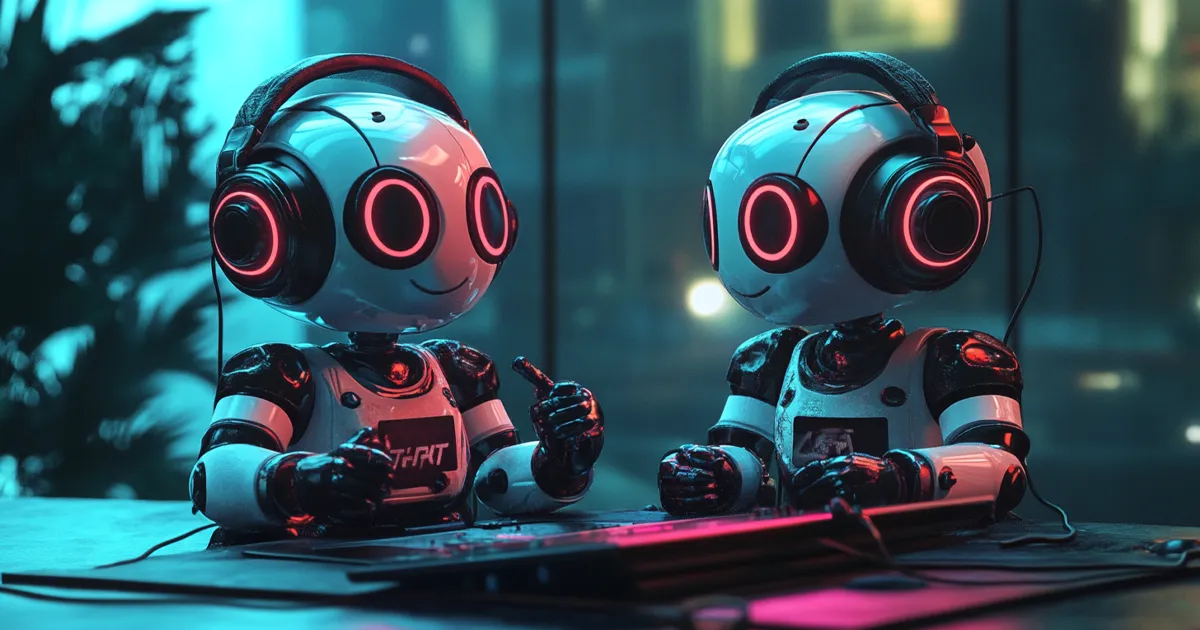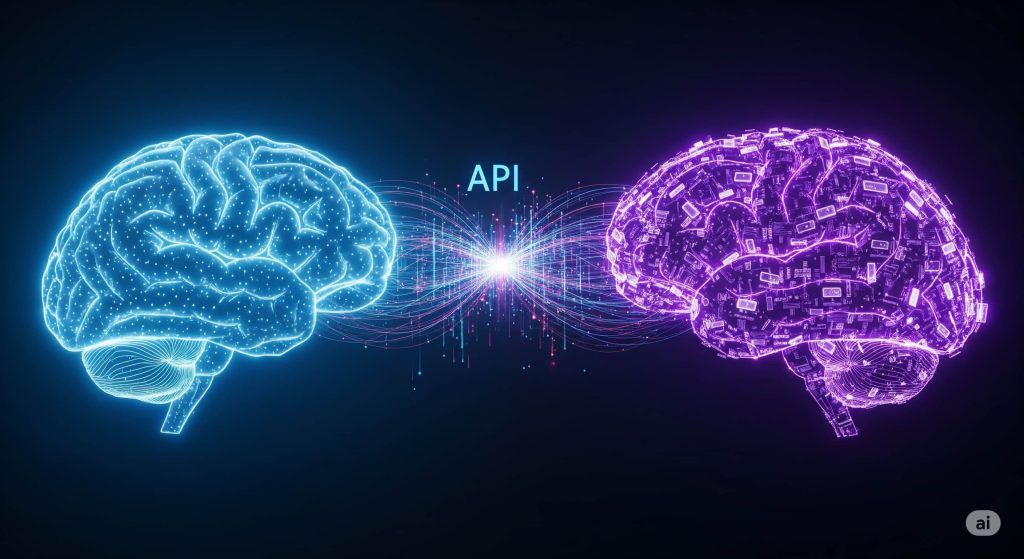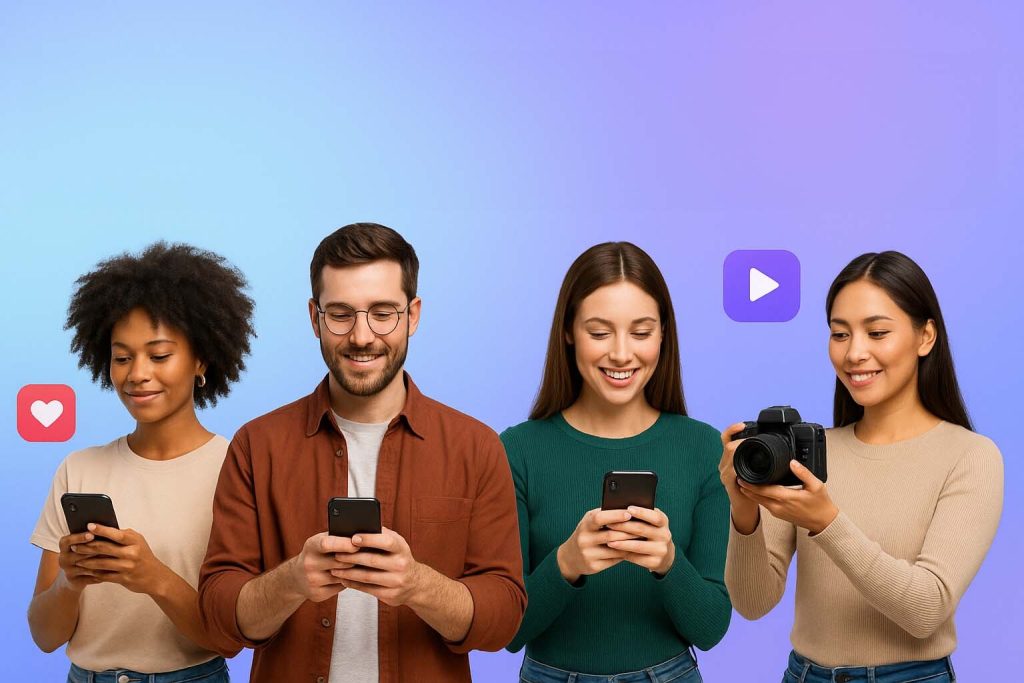Table of Contents
With the demand for video-based content rising, AI-powered video creation has become essential. In this article, we’ll compare two popular tools, Luma AI’s Dream Machine and Runway’s Gen-3, to help you decide which one you need in your life.
Luma AI: The Simpler AI Video Creation Tool
Simply put, Luma AI’s Dream Machine is extremely easy to use. It’s a platform designed to be accessible to a wide audience, taking a simple text prompt and transforming it into a video. Additionally, you can provide still images to animate with your prompt, giving you a straightforward way to bring your ideas to life.
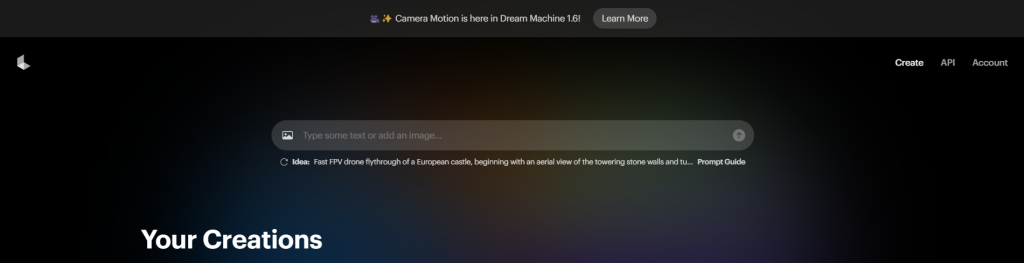
Key Features of Luma AI
- User-friendly Interface: Luma AI has a simple UI, making it instant for anyone to start using AI video creation.
- Text-to-Video Generation: Use a text prompt to bring your idea to life.
- Image-to-Video Transformation: Convert static images into moving videos with smooth animations.
- Free Plan with Limitations: Luma AI has a free plan with 30 video generations per month.
Fun Fact: 89% of users want to see more videos from brands in 2024.
Runway Gen-3: Professional-Grade AI Video Creation
Runway ML’s Gen-3 is a more advanced AI video platform that better serves video editors, creative teams, and professional filmmakers. It has more tools available for videos of much higher visual quality and a lot more editing capabilities for you to create a polished product right on the platform.
Key Features of Runway Gen-3
- Advanced AI for High-Quality Video: Runway Gen-3 utilizes cutting-edge AI models to produce videos with exceptional realism and detail.
- Extensive Editing Tools: Fine-tune your videos with advanced features like motion tracking, background removal, and seamless integrations.
- Collaboration Features: Runway Gen-3 facilitates seamless collaboration for teams working on larger video projects.
- Flexible Pricing Plans: Runway Gen-3 offers a range of pricing plans tailored to different needs and usage levels.
Side-by-Side Comparison
Here’s a quick look at these two AI video creation tools side-by-side. We’re comparing the UI, video quality, generation speed, and customization options, as well as pricing and who each platform’s likely target audience is.
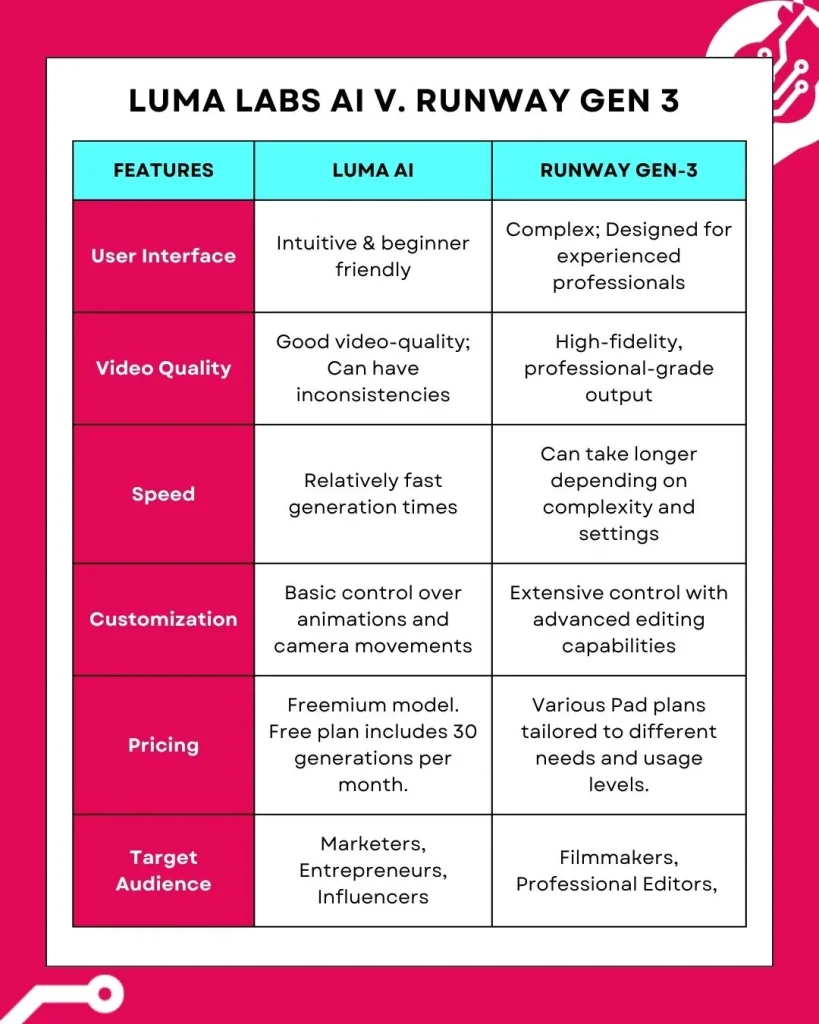
Weighing the Pros and Cons
Let’s take a quick look at the pros and cons of each platform. Use this to see which one better fits your creation needs.
Pros and Cons of Luma AI
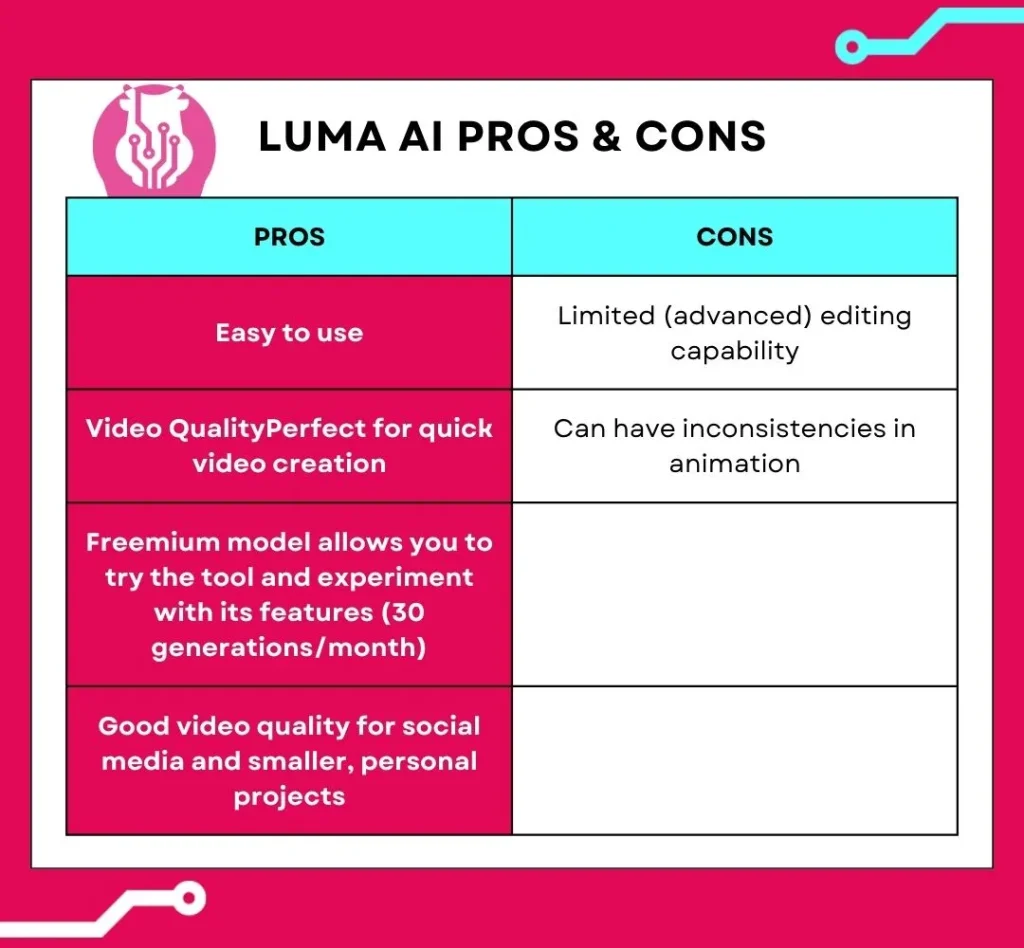
Pros and Cons of Runway Gen-3
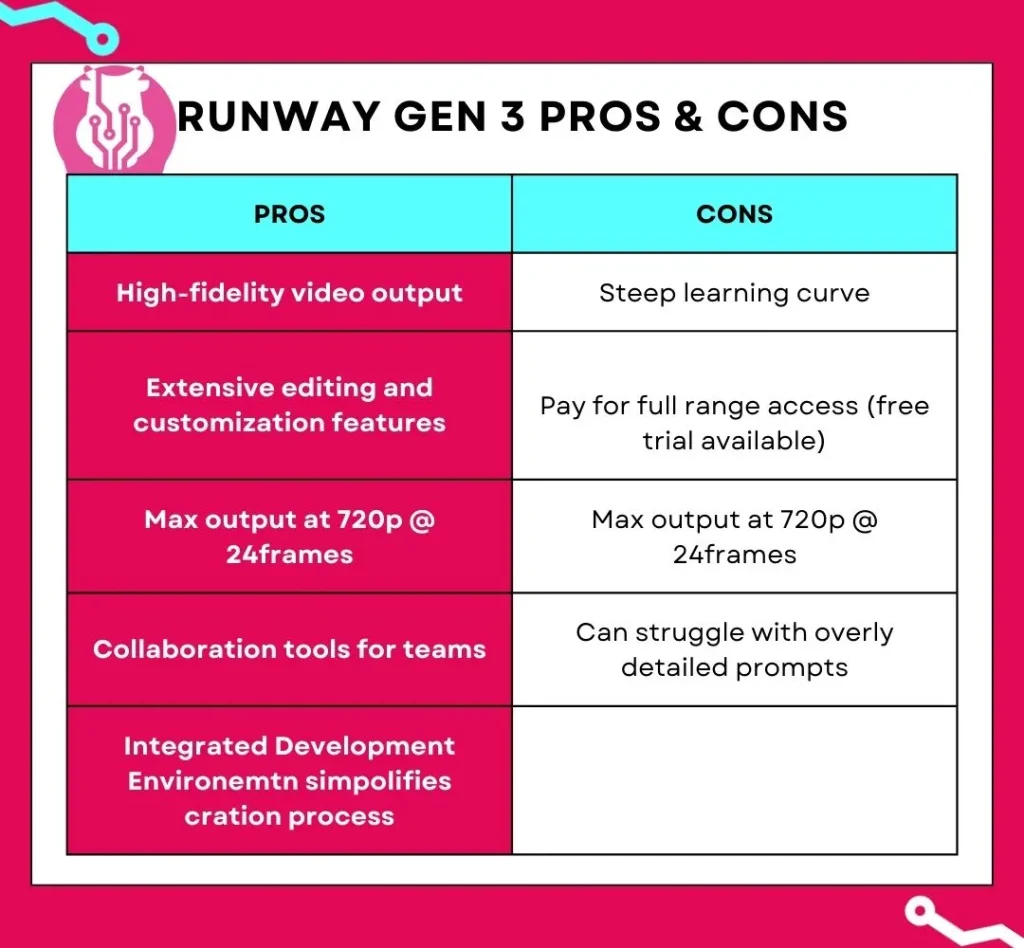
Finding the Right Fit: Matching Tools to Use Cases
When to Use Luma AI:
- Quick Social Media Videos: Luma AI’s Dream Machine is good for creating short-form videos for platforms like TikTok and Instagram.
- Marketing Campaigns: Quickly generate eye-catching visuals for product demos, explainers, and promos.
- Personal Projects: Bring your ideas to life without the need for advanced editing skills.
When to Use Runway Gen-3:
- Professional Filmmaking: Leverage Runway Gen-3’s advanced capabilities for high-quality visual effects and post-production.
- Complex Video Projects: Create sophisticated videos requiring intricate animations and precise control.
- Team Collaboration: Streamline collaborative workflows for video production teams on larger projects.
Final Verdict: Use AI Video Creation Tools
Both Luma AI and Runway are great tools, but the choice depends on your needs. For quick and simple video creation, Luma AI’s Dream Machine is your better option. For professional-grade videos with more control, Runway’s Gen-3 is superior. Since both offer freemium models, the best way to decide is to experiment and see what suits you best.